Files longer than 30 seconds are only accessible in the premium version.
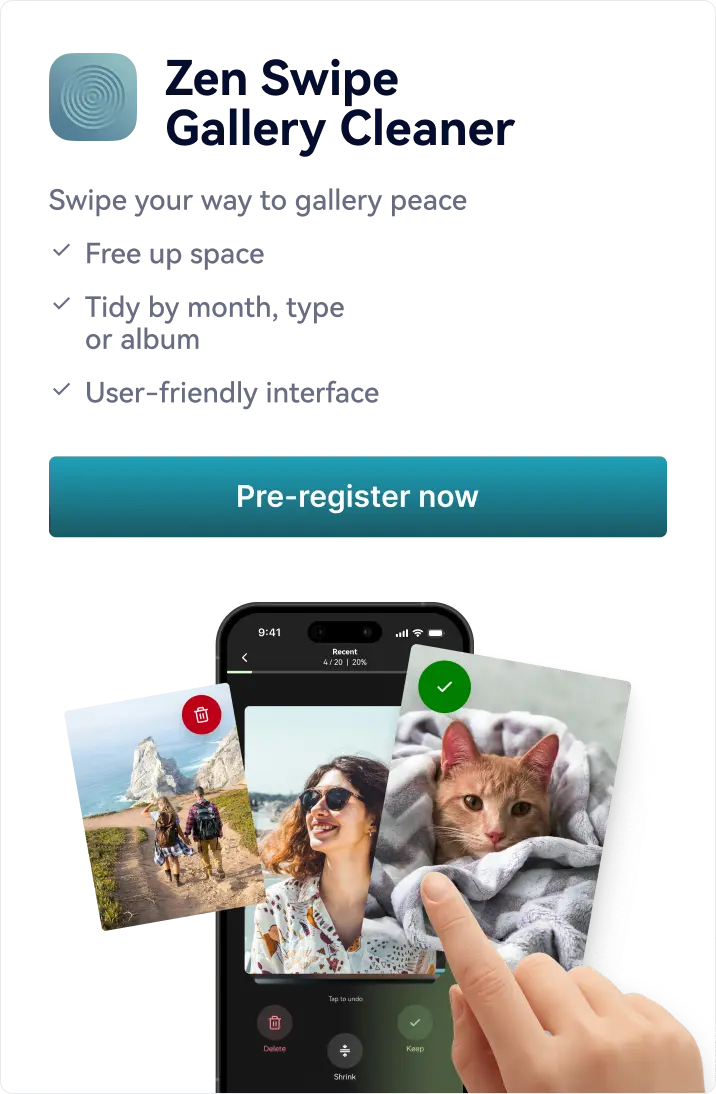
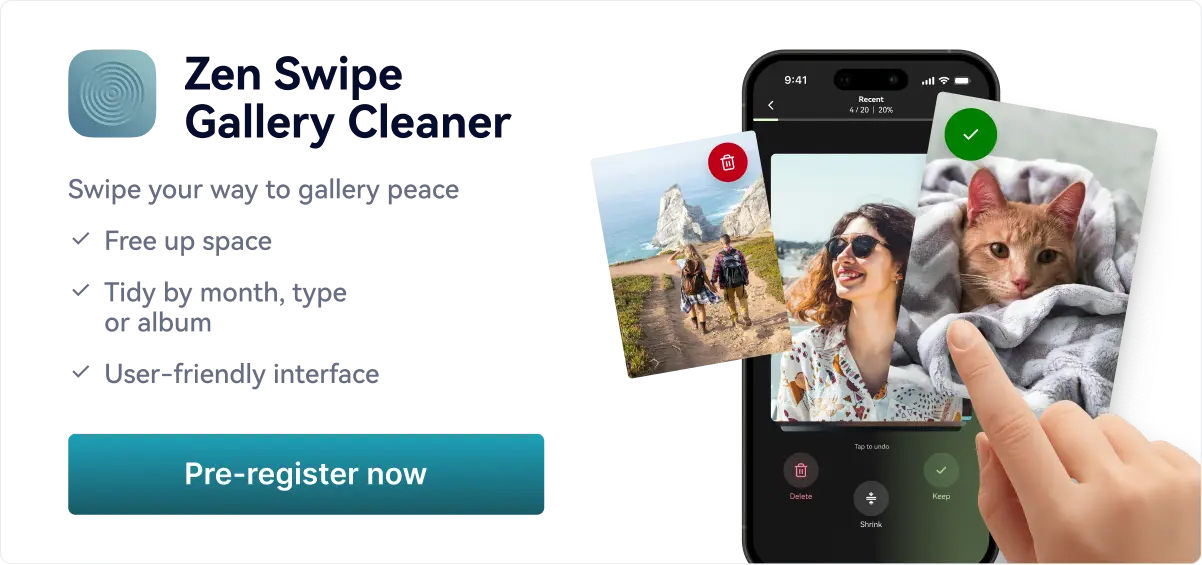
This video format converter lets you change to almost any video format you need.
Our video conversion tool allows you to change the extensions directly in the web browser. This is amazing because you don’t have to install any additional software - just open a Simple Video Converter in your web browser and do a few simple steps.
If you or people around you have difficulty opening and playing recording, very often this is because your media player doesn’t support this specific type. For example, Android devices can have difficulty playing recorded by Apple devices like iPhones, iPads, or MacBooks which record MOV. The solution to this specific compatibility issue is to convert MOV to MP4.
With our video converter , effortlessly share your multimedia on YouTube, Facebook, Vimeo, DailyMotion, TikTok, Instagram, Snapchat, Twitter, LinkedIn, Twitch, Pinterest, and other platforms. Ensure compatibility with modern gadgets like smartphones, tablets, and consoles.
When changing video formats is useful?
By using our conversion tool, you can easily convert video to audio, transform MP4 into MP3, or utilize a YouTube converter to tailor your media for compatibility, quality, and functionality. Whether you need to convert YouTube videos to MP3 or customize your audio codec, our tool provides the flexibility to meet your requirements
MP4 (MPEG-4 Part 14): A popular media container that can hold various types of data, including media, audio, images, subtitles, and metadata. It’s widely used for streaming services, mobile devices, film storage, and social media.
MOV: Developed by Apple, this container is designed for QuickTime and supports clip, audio, images, and other multimedia. It is often utilized on Apple devices, in professional media editing applications, and for storing content.
AVI: An older container developed by Microsoft. It supports various clip and audio codecs but is less popular today, primarily used in some legacy applications and platforms.
MKV: An open container that can store multiple footage streams, audio, subtitles, and metadata. It is ideal for high-quality files, such as Blu-ray movies, and for distributing content online.
WEBM: Developed by Google, this container is built on HTML5 standards and contains audio using open-source codecs like VP8 and VP9. It is commonly used by streaming services such as YouTube for internet distribution.
Use case: Converting videos to MP4 ensures smooth playback across various devices like iPhones, Macs, Windows, Android, and tablets.
Bonus Changing the container and compressing to MP4 results in smaller file sizes, making it easier to transfer and store your media.