Files longer than 30 seconds are only accessible in the premium version.
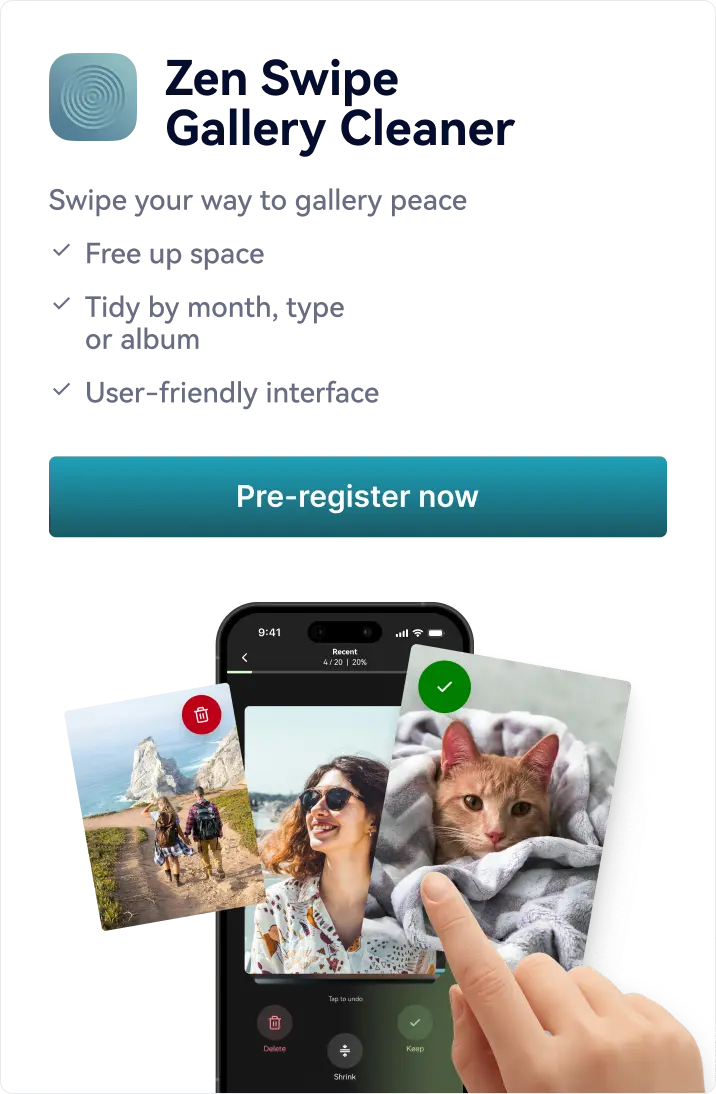
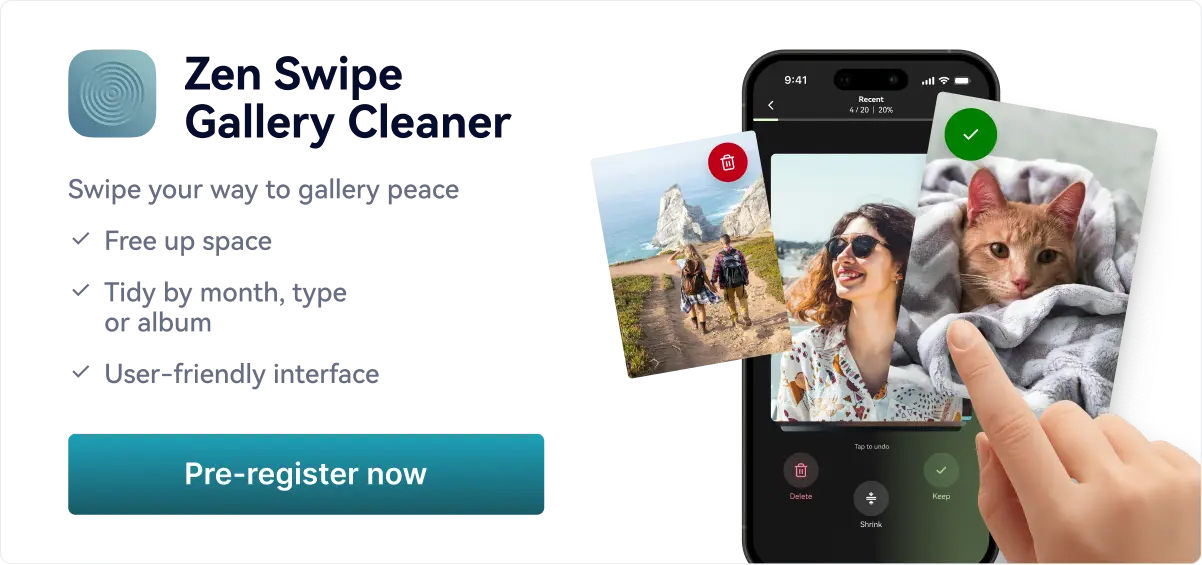
You don't need video editing experience. Our tool will handle everything for you! This simple sound remover helps eliminate unwanted tracks, providing a muted effect without compromising quality. It's fully compatible with Mac, Android, iOS, and Windows devices.
Why remove sound:
Remove unwanted audio with our free online tool, supporting multiple formats such as MP4, AVI, MOV, and more. With just a few clicks, you can mute your files online, making them easy to edit or share across platforms. Each format has its own characteristics and uses, and choosing the right one depends on your preferences, platform, and application requirements.
MP4 (MPEG-4 Part 14): MP4 is a widely-used container format for storing multimedia, including sound and visuals. It is supported by numerous devices and platforms, making it highly popular for streaming services, mobile devices, and other applications.
AVI: Created by Microsoft, AVI is a common format on the Windows platform and supports various codecs for both sound and images. Although it's less efficient than newer formats, it remains popular for certain applications.
MPG (MPEG): MPG refers to a group of formats defined by the Moving Picture Experts Group (MPEG). It includes profiles like MPEG-1, MPEG-2, and MPEG-4, which are used in digital TV, DVDs, and online content.
VOB: VOB is a format used on DVDs, storing multiple media types, including visuals, soundtracks, subtitles, and more. It commonly includes MPEG-2 streams.
WMV: Developed by Microsoft, WMV is frequently used in Windows-based applications and streaming platforms. It supports various codecs but is often compressed to reduce file size.
Bonus: With our free online tool, you can export your file as an MP4 file and share it in your projects, presentations and wherever you want!